How to sign up for a Latter Day Struggles Support Group
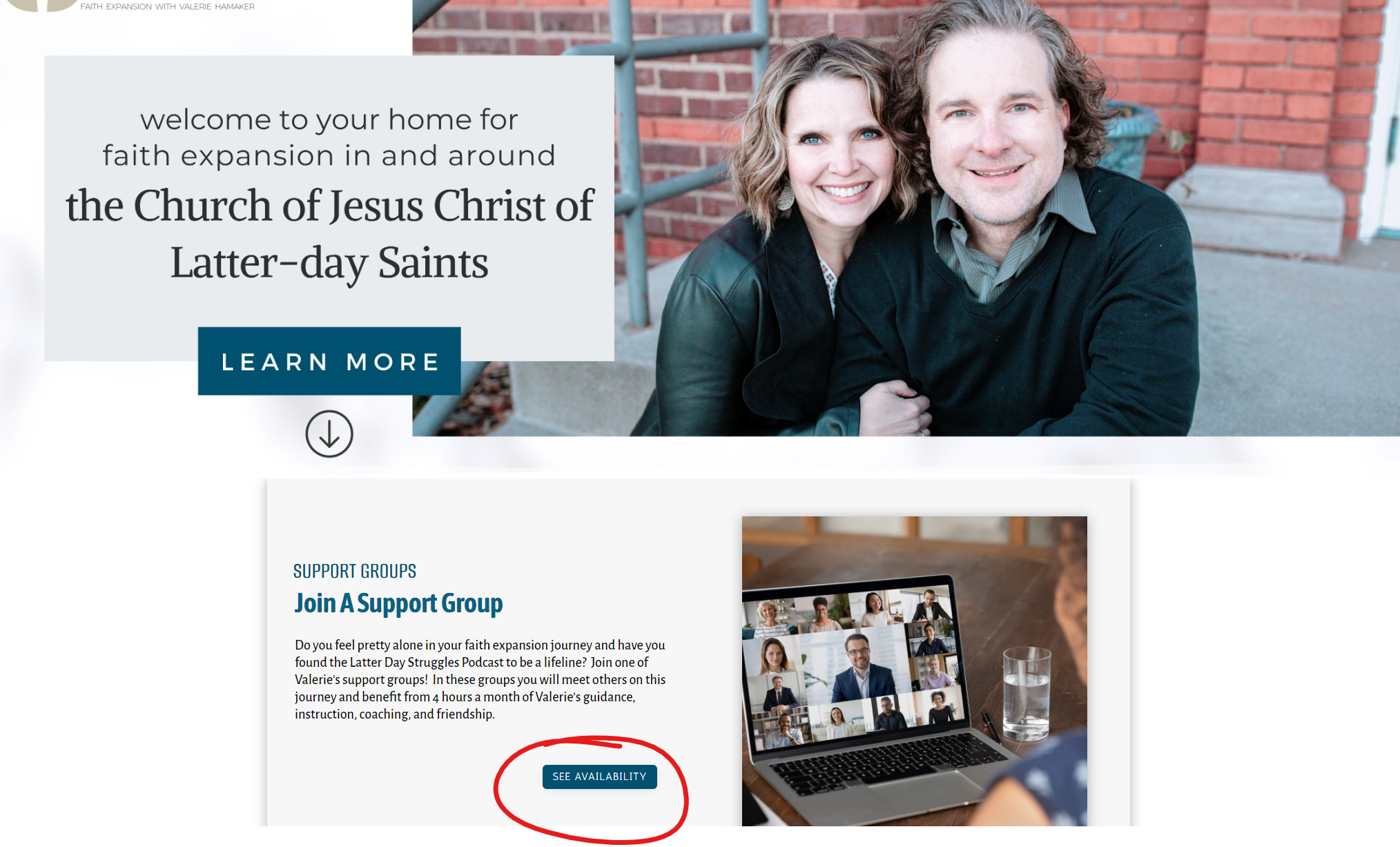
01. From the Homepage
from the homepage at www.latterdaystruggles.com, scroll down until you find the button that says “see availability”.
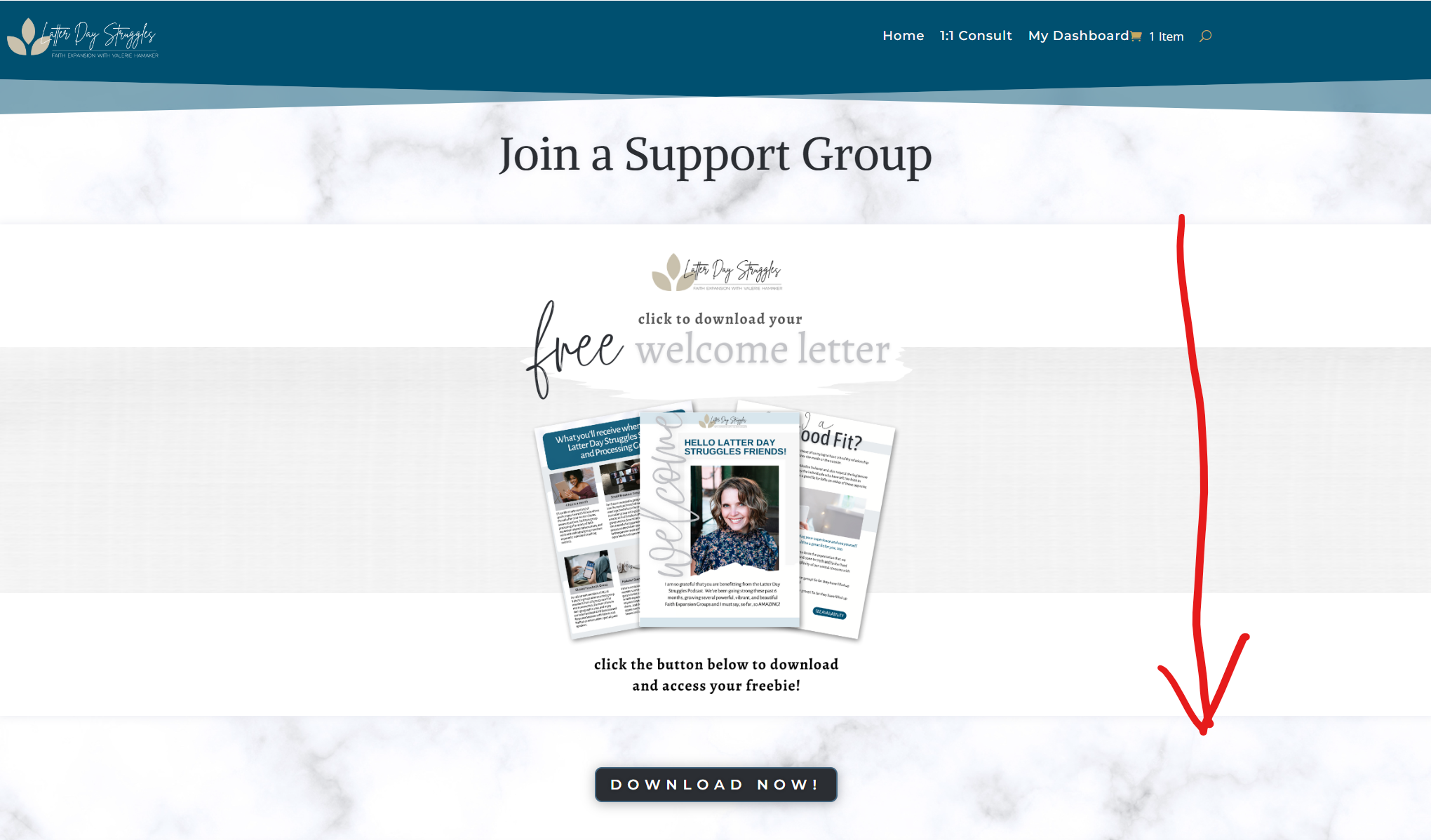
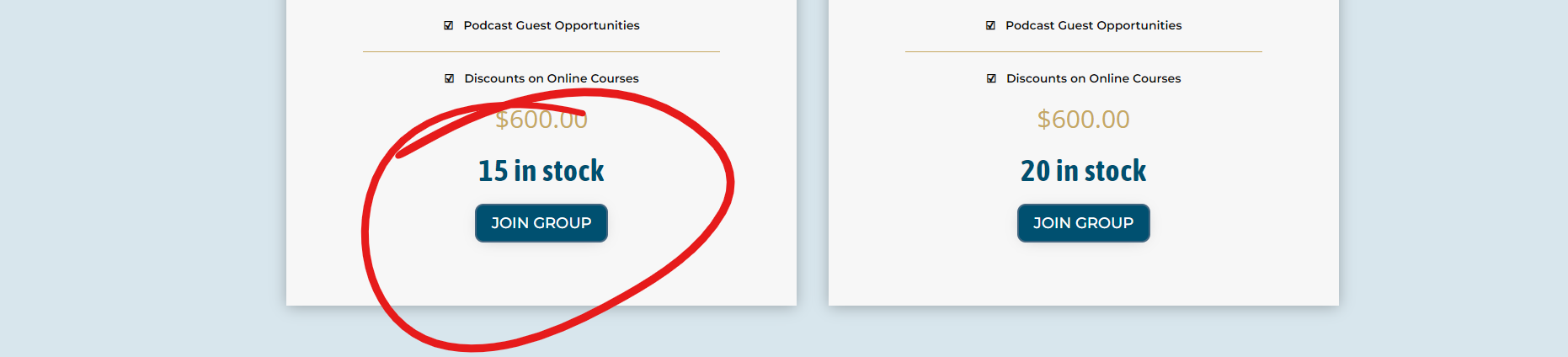
02. Select Day and Time
on the page https://valeriehamaker.com/latter-day-struggles/support-groups/, you will see the times and dates for upcomming support groups. You’ll also see how many spots are still available. New groups will form every few months, so keep checking back and keep an eye out for email updates if you don’t see one that fits your schedule!
Select your preference, then click “join group”.
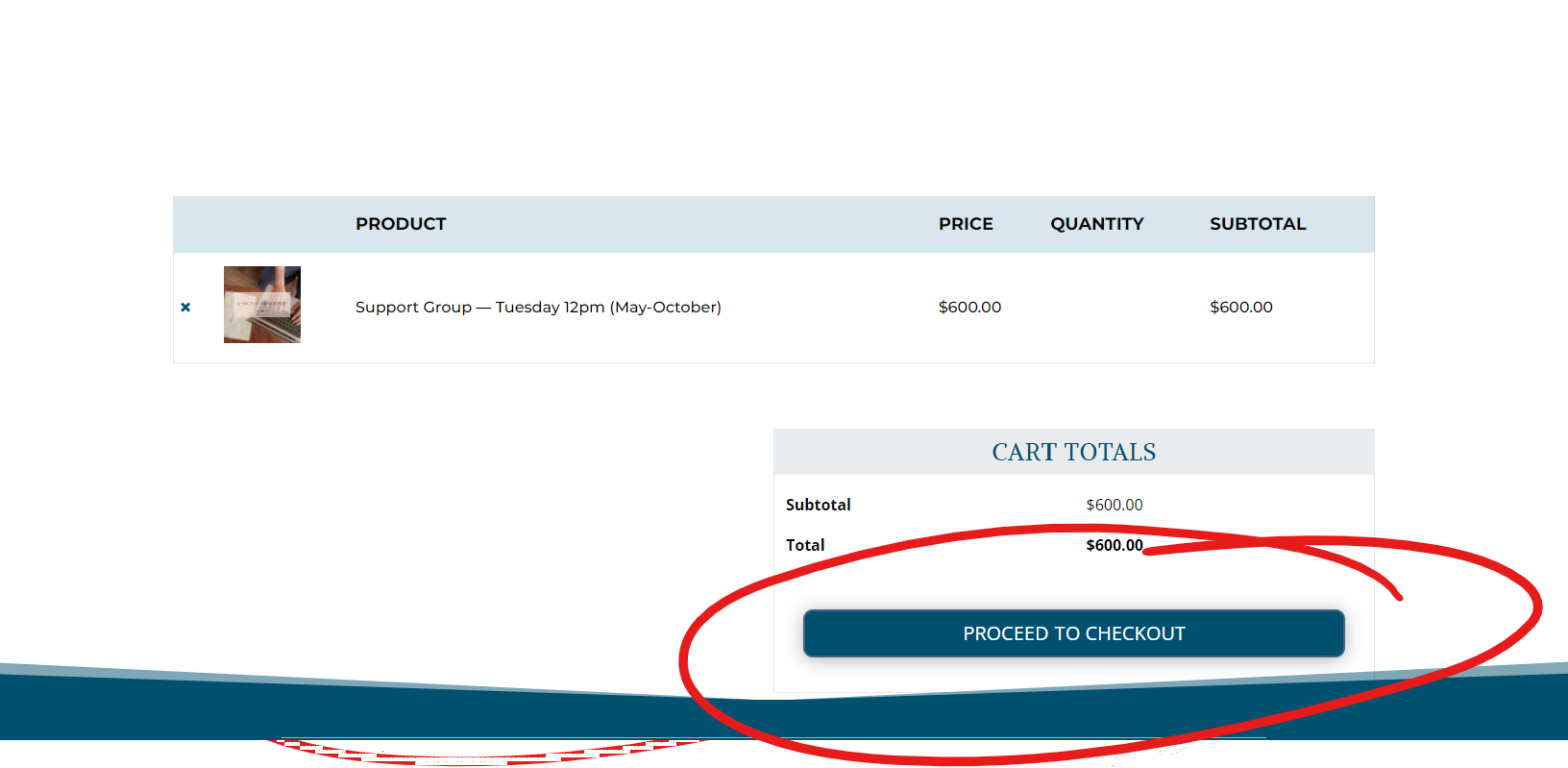
03. From Cart to Checkout
Review your selection — MAKE SURE THIS IS THE GROUP YOU WANT. Then select “Proceed to Checkout”
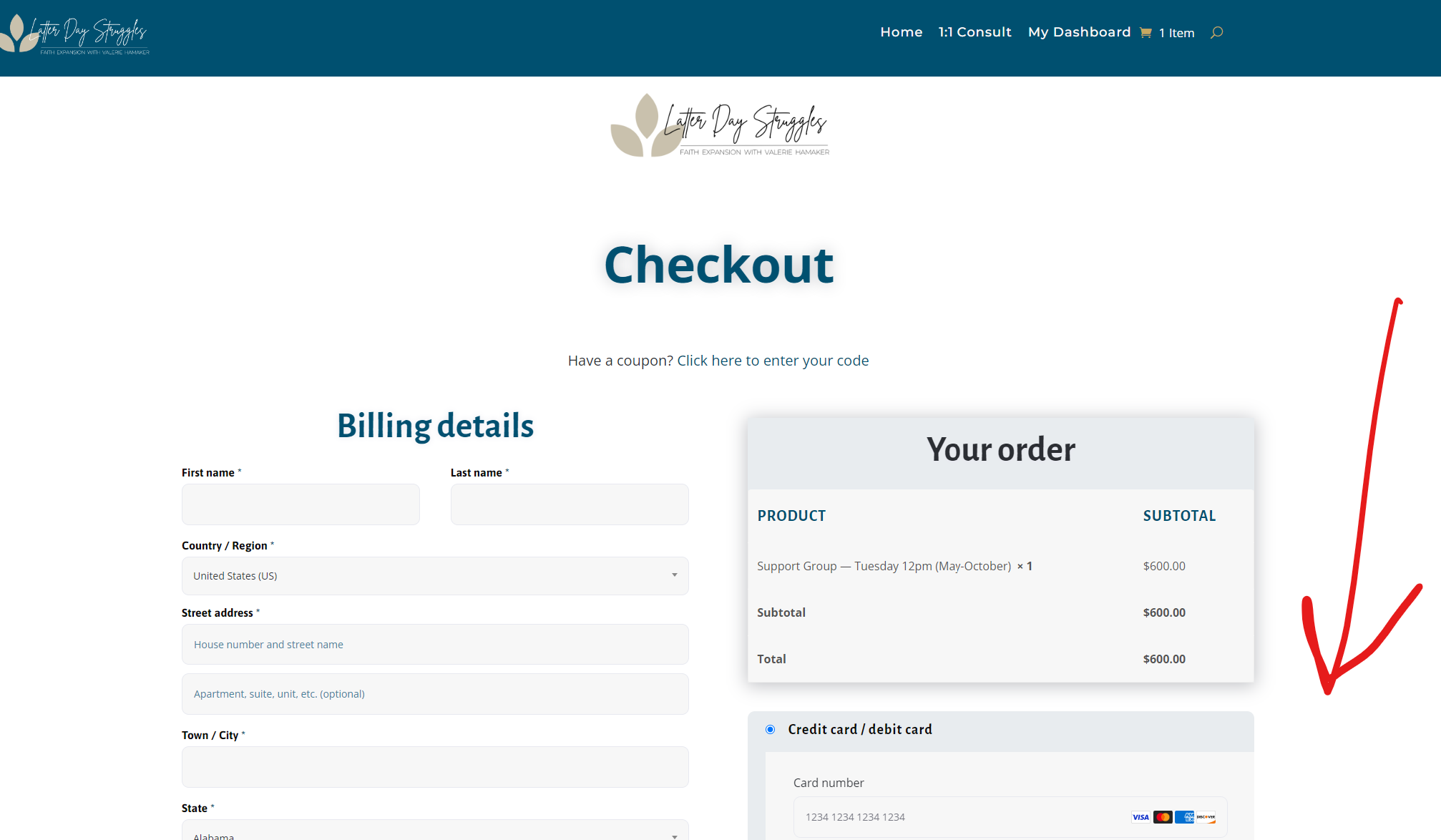
Fill out the billing information and decide how you would like to pay.
04. Checking out
Debit/Credit Card Checkout
PayPal Checkout
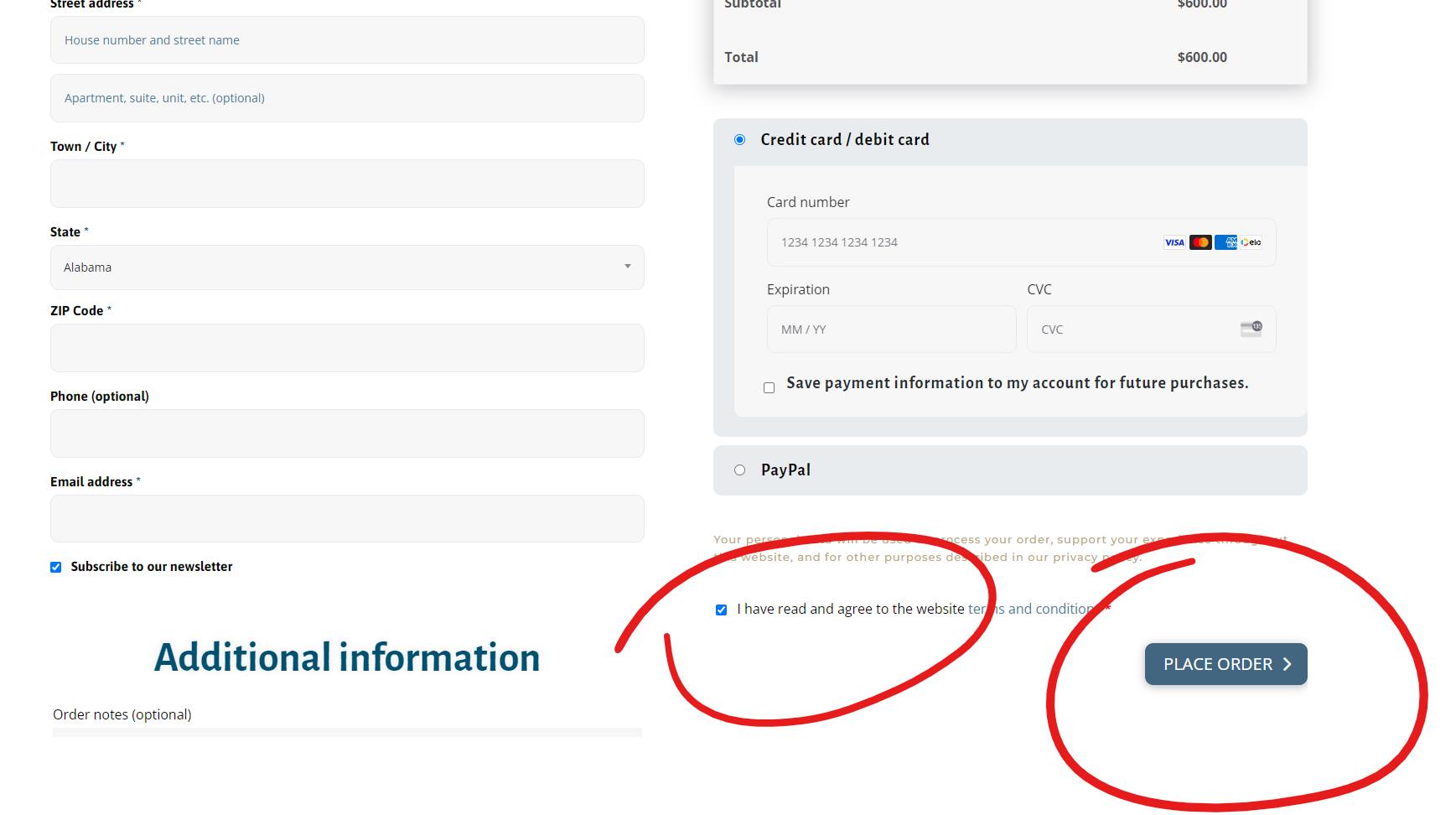
If you wish to use a debit or a credit card, you may enter it, select the box regarding the terms and conditions, then click “place order”.
If you wish to use PayPal, Venmo, or Paypal Pay Later, select the PayPal line.
Select the box agreeing to the terms and conditions.
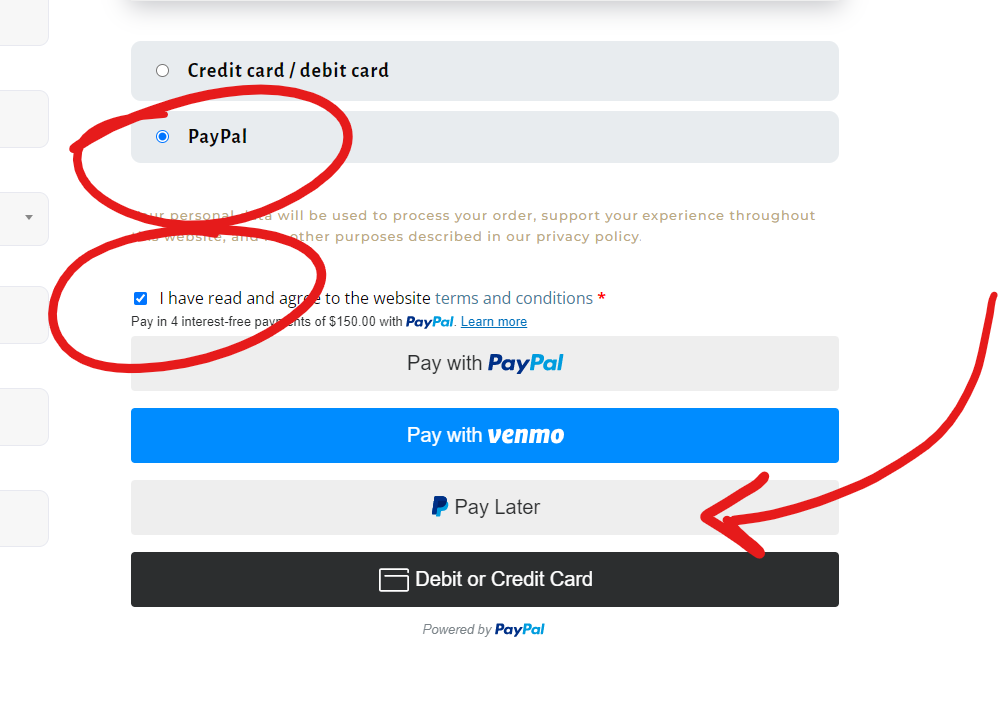
Select “Pay in 4” and click “Pay Now”.
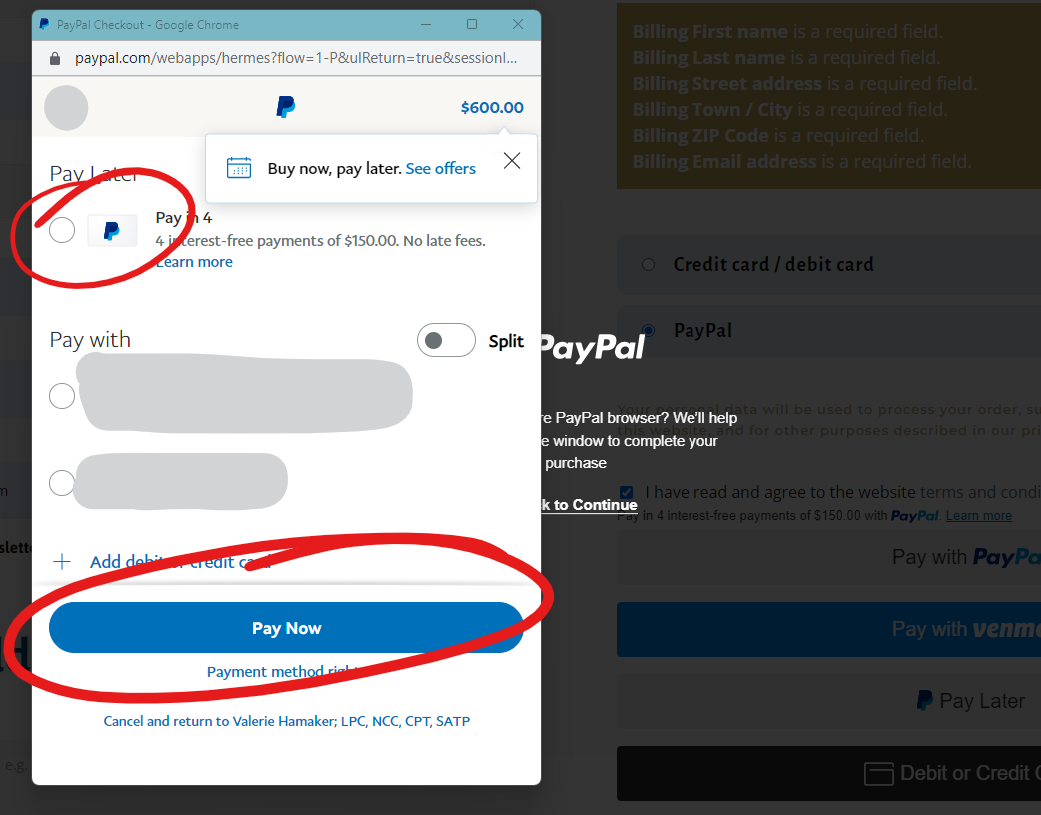
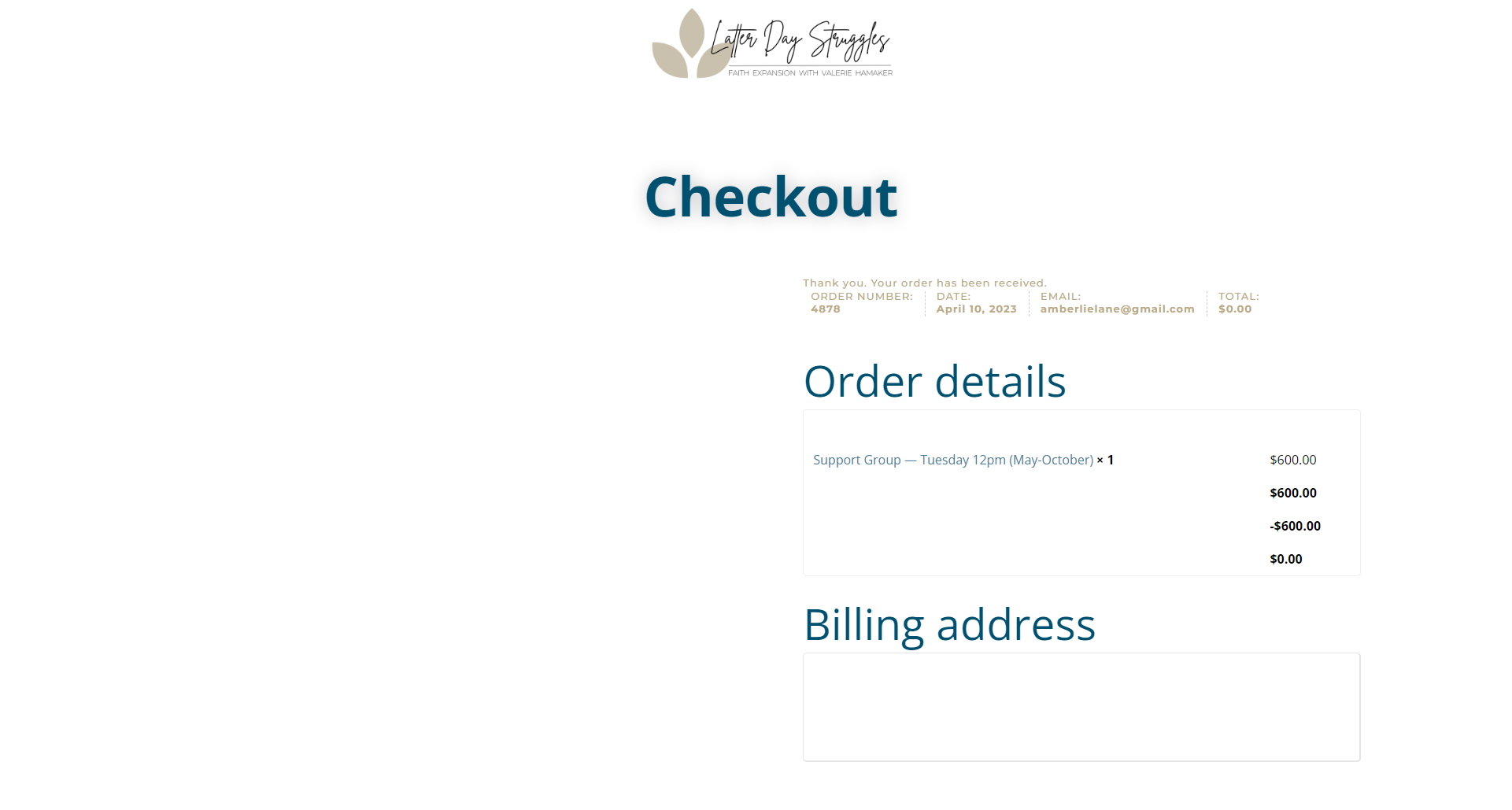
05. Confirmation
Congratulations! You’re in a Latter Day Struggles Support Group! Check your email for your confirmation and for further links, information, and instructions!
